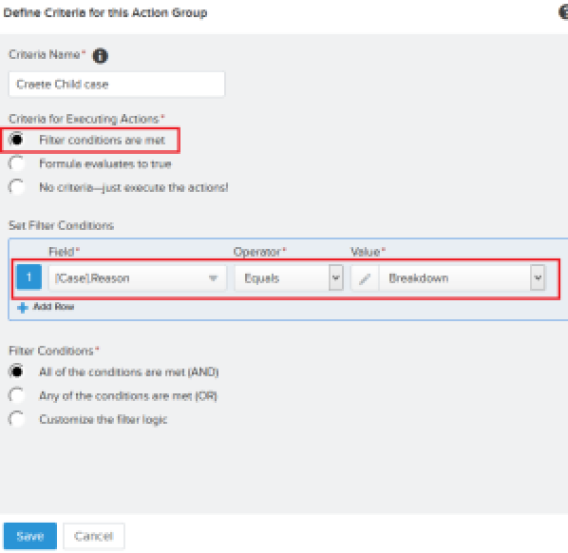This series will help you understand Lightning Process Builder in-depth. The Lightning Process Builder is a new workflow tool that helps you easily automate your business processes by providing a powerful and user-friendly visual representation of your process as you build it. One can use the Process Builder to set up complex Workflows (Using click, not code) in Salesforce which otherwise required Apex. I have categorized the articles based Process Builder actions
Business Use case
Corey Eridon is working as a System administrator at Universal Containers (UC). She has received a requirement to auto create a child case, whenever a new case is created with Case Reason Breakdown.
Solution for the above business requirement
1. Click on Name | Setup | App Setup | Create | Workflows & Approvals | Process Builder2. To create a new process from scratch, click on the New Button available on Process Management page, A popup will open where you have to enter Name (Enter Create_Child_case_for_Breakdown as name), API Name and Description as shown in the below screenshot
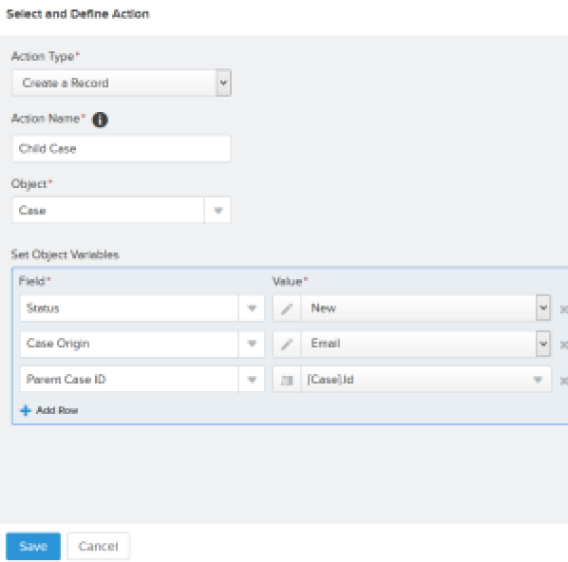
Business Use case
Corey Eridon is working as a System administrator at Universal Containers (UC). She has received a requirement to auto create a child case, whenever a new case is created with Case Reason Breakdown.
Solution for the above business requirement
1. Click on Name | Setup | App Setup | Create | Workflows & Approvals | Process Builder2. To create a new process from scratch, click on the New Button available on Process Management page, A popup will open where you have to enter Name (Enter Create_Child_case_for_Breakdown as name), API Name and Description as shown in the below screenshot
3. Once you click on the Save button, it will redirect you to Process canvas. Click on Object node to add object and set the evaluation criteria, Please refer to the following screenshot for more details
EVALUATION CRITERIA
4. The next step is to define Process criteria. For this click on Add Criteria node, Enter Criteria Name, Set filter conditions (Similar to Rule Criteria in Workflow Rule), as shown in the following screenshot
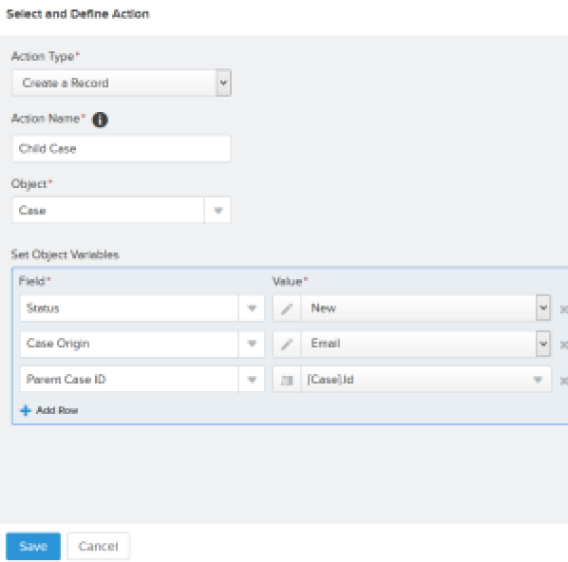
Make sure that you have assigned data in the correct format because Process builder obeys Validation rule. If some fields are required by using Validation rule, then make sure than you have added those fields. Same time if some fields are required using Page layout, you can ignore those fields.
6. The final task is to activate your Process by clicking on the Activate button.
Now onwards if you create a case with Case Reason Breakdown, Process will auto create a child case for it.
For Part-2 on Process builder pls get in touch with me and share your comments
Process builder- part 2 ( time dependent actions)
For Part-2 on Process builder pls get in touch with me and share your comments
Process builder- part 2 ( time dependent actions)